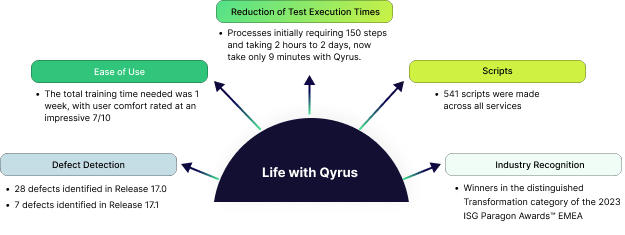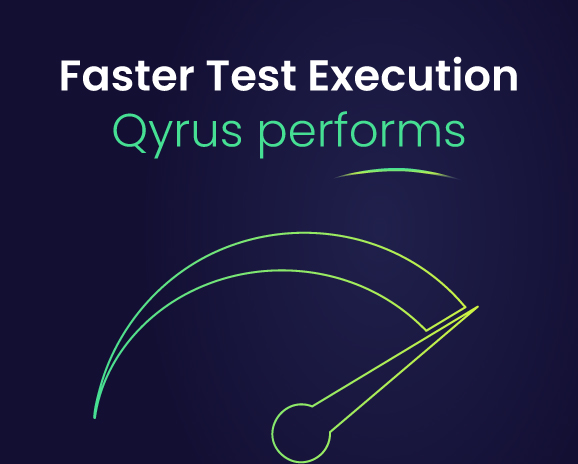Streamlining Mobile CI/CD with Automation Testing Platform: A Beginner’s Guide
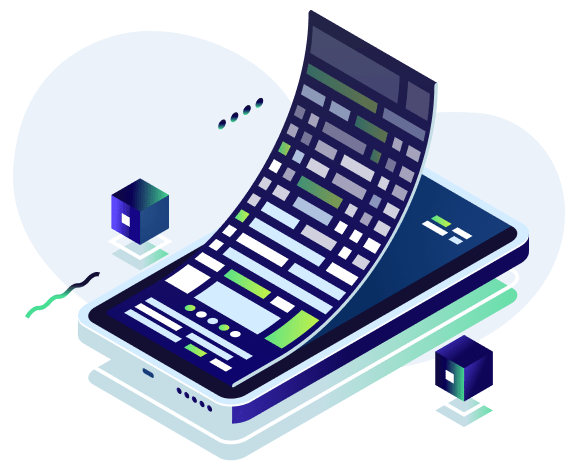
As a tester, you play a crucial role in delivering high-quality mobile apps. However, ensuring top-notch quality for mobile apps requires efficient and reliable development processes. Continuous Integration and Continuous Delivery (CI/CD) pipelines play a crucial role in automating the processes, ensuring faster time-to-market and improved product quality.
Automation testing is a key component of CI/CD pipelines, automating the execution of test cases to identify defects early in the development cycle. However, testing mobile apps presents unique challenges due to factors such as device fragmentation, platform variations, complex user interactions, frequent updates and releases, limited resources, and manual testing overheads.
By leveraging automation testing platforms such as Qyrus, developers and QA teams can significantly improve their efficiency, productivity, and the overall quality of mobile applications.
Below is a CI/CD guide on how to get started with Qyrus. This blog covers how the platform’s advanced features can help you streamline your mobile CI/CD process.
Getting Started with Qyrus
Setting up your mobile CI/CD pipeline in Qyrus is straightforward:
- Team Setup: Create a team of users with access to your test projects. A team lead typically does this once, ensuring proper access control.
- Project Setup: Organize your test suites and configurations within a project. To create a project:
- Click on the “New Project” button
- Provide a name, description, and select the device type (Android or iOS)
- Click “Create Project”
- App Upload: Easily upload your Android (APK) or iOS (IPA) applications for testing. You can do this right after project creation or later in the “Setup” tab under “Application Management”.
- Suite Setup: Group related test scripts together in suites. You can create suites manually or use AI-assisted creation:
- For manual creation, click “Create Suite Manually” and provide a name and module description
- For AI-assisted creation, use JIRA tickets or custom descriptions to generate test scenarios
- Script Setup: Create individual test scripts to automate your app testing. Qyrus offers multiple ways to create scripts:
- Manual creation using the Live Test feature
- AI-assisted creation from JIRA tickets or custom descriptions
- Import from JSON or CSV files
- Import from Rover* (Qyrus’ Exploratory AI tester)
Key Features for Mobile CI/CD
Qyrus offers several features that enhance your CI/CD (mobile) workflow:
- Live Testing: Connect and interact with a real device while building your test scripts. This feature allows you to:
- Select a device from your device pool
- Choose between “Install App” or “Launch App” configurations
- Interact with the device in real-time to create accurate test steps
- Record Mode: Capture your actions on the device and automatically convert them into test steps. This mode supports:
- Taps, long presses, and swipes
- Text input and verification
- Navigation actions like “Go Back” and “Press Home”
- Inspect Mode: Easily find locator types and values to create accurate test steps. This mode allows you to:
- Click on elements to populate locator information automatically
- Change locator types on the fly
- Verify elements before adding them to your test script
- Parameterization: Use data-driven testing to cover multiple scenarios efficiently. You can:
- Upload Excel sheets with test data
- Use variables in your test steps
- Run the same script with multiple data sets
- API Testing: Incorporate API calls directly into your test scripts for end-to-end testing. Supported methods include:
- GET, POST, PUT, and DELETE
- Query parameters, headers, and request body customization
- Response data extraction for use in subsequent steps
Execution and Reporting
Qyrus provides flexible execution options:
- Single script execution: Run individual scripts for targeted testing
- Multiple script execution: Select and run multiple scripts simultaneously
- Suite execution: Execute all scripts within a suite
- Dry runs: Validate scripts without affecting overall test reports
Execution configuration options include:
- Selecting single devices or device pools
- Choosing between “First Available” or “Device Coverage” execution strategies
- Setting up scheduled runs (one-time, weekly, daily, or hourly)
After execution, detailed reports help you quickly identify and address any issues in your app. The reporting features include:
- Pass/Fail status for each step
- Screenshots (optional) for visual verification
- Execution logs for troubleshooting
On a similar note, here is a blog that might interest you: How to Take Testing to Another Level With CI Pipeline Integrations
Advanced Features
Qyrus also offers advanced features to enhance your mobile CI/CD process:
- Visual Testing: Perform visual regression testing to catch UI issues early.
- Healer: An AI tool that helps find new locators for failed steps, reducing maintenance efforts.
- Device Pool Management: Create logical groups of devices for comprehensive testing coverage.
By leveraging Qyrus’ features, teams can significantly accelerate their mobile CI/CD process, leading to faster development cycles and higher-quality apps. Whether you’re new to mobile CI/CD or looking to optimize your existing process, Qyrus provides the tools and flexibility to meet your needs. Try our free trial now and see for yourself!
Case Study: A leading bank in the UK achieved significant reductions in testing time and increased test case throughput with Qyrus, leading to operational efficiencies and cost savings.