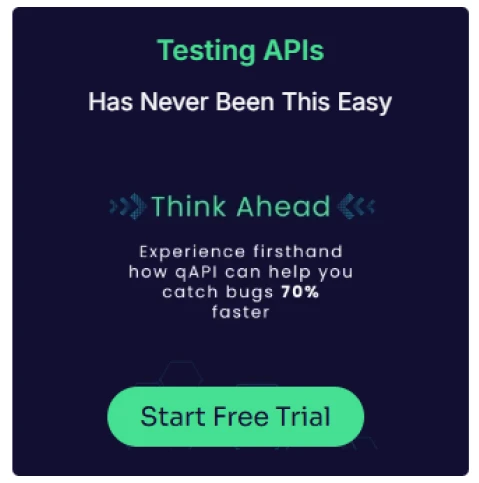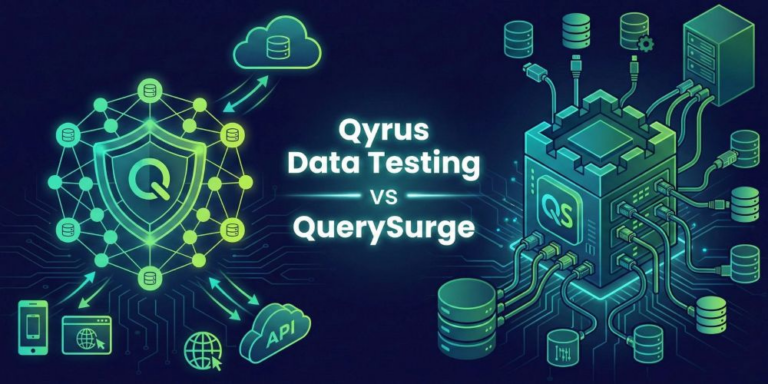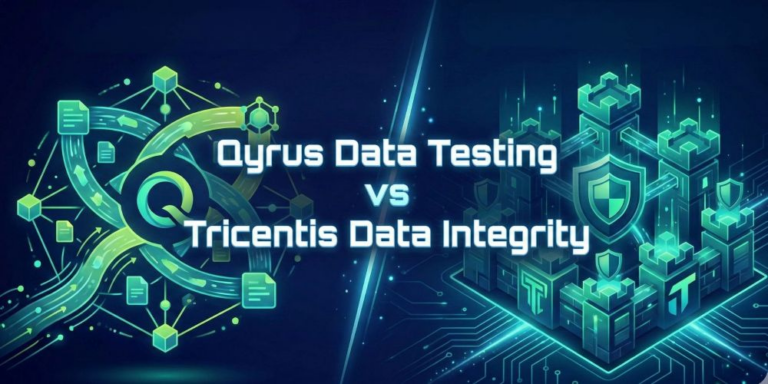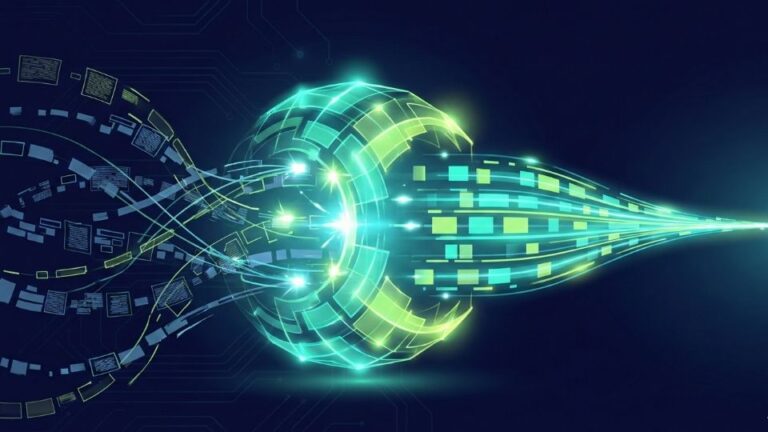Accelerating Mobile App Delivery with Qyrus’ Advanced Features
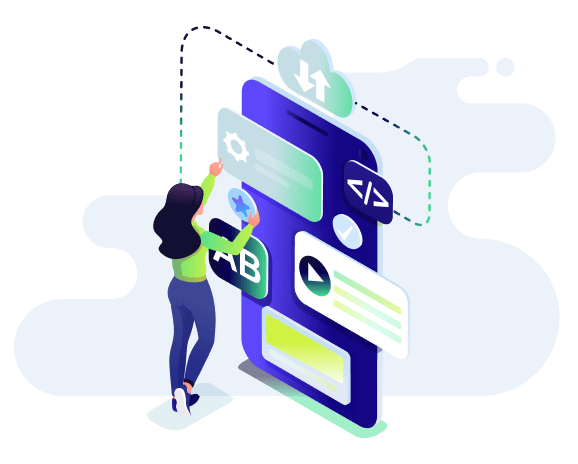
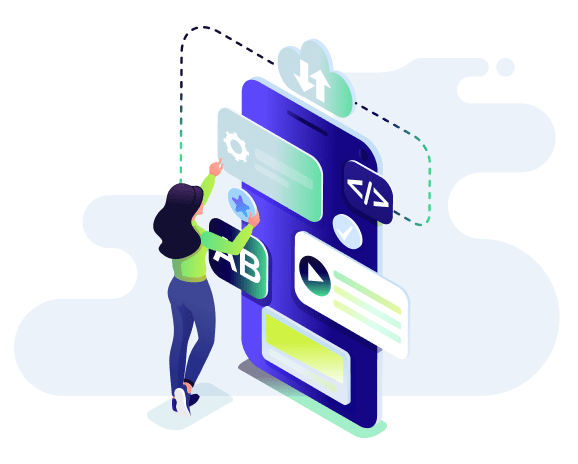
The mobile app industry has been booming, driven by the widespread adoption of smartphones and tablets. As more people rely on their mobile devices for everything from communication and entertainment to shopping and productivity, the demand for innovative and high-quality mobile apps continues to soar. According to Tech Jury, 87% of smartphone users spend their mobile time on apps, and every smartphone user uses at least 10 apps daily. The mobile app industry is forecasted to generate over $522 billion in earnings by 2024.
With mobile apps experiencing explosive growth, mobile app delivery has become crucial to every successful business. The process involves a series of steps, right from initial development and testing to deployment and maintenance. Effective mobile app delivery ensures that the app is released on time, meets quality standards, and provides a seamless user experience.
One of the best practices for mobile app delivery is prioritizing testing with AI-powered test automation platformsQyrus is one of the best automation mobile testing tools. It offers a range of advanced features designed to accelerate mobile app delivery while maintaining high standards. Let’s explore how these features can transform your mobile CI/CD process.
1. AI-Powered Test Creation
Qyrus leverages AI to speed up test script creation:
- Generate test scenarios from Jira tickets:
- Select a linked Jira configuration
- Enter a Jira issue ID
- AI generates relevant test scenarios based on the ticket information
- Create scripts from user descriptions:
- Provide a description of the desired test
- AI generates multiple test scenarios
- Select and create the most relevant scenarios
Benefits:
- Quickly create comprehensive test suites without manual effort
- Reduce the time spent on test case design and implementation
- Ensure consistent test coverage across different features
2. Visual Testing Capabilities
Qyrus includes visual regression testing to catch UI issues early:
- Baseline Execution:
- Run a test on the current version of your app
- This execution becomes the baseline for future comparisons
- Visual Regression Testing:
- Enable “Visual Regression” toggle during test execution
- Select a baseline execution for comparison
- Qyrus automatically detects and highlights visual changes
Requirements:
- Tests must be run on the same device as the baseline
- The script must not have been modified since the baseline execution
Benefits:
- Automatically detect visual changes in your app
- Ensure consistent user experience across different devices and OS versions
- Catch unintended UI changes early in the development process
Watch Video: Refine QA Processes with Qyrus’ Automated Visual Testing
3. Parameterized Testing
Maximize test coverage with data-driven testing:
- Upload test data:
- Prepare Excel sheets with test data
- Upload the sheets to Qyrus
- Parameterize test steps:
- Use the “Parameterization” option in test steps
- Reference columns from the uploaded Excel sheet
- Execution:
- Qyrus runs the script multiple times, once for each data row
Benefits:
- Run the same test script with multiple data sets
- Efficiently test various scenarios without duplicating test scripts
- Easily update test data without modifying scripts
4. Device Management
Qyrus’ device pool feature helps manage test environments:
- Create device pools:
- Navigate to “Setup” → “Device Pool”
- Select devices based on criteria like OS version, brand, or screen size
- Use in test execution:
- Select a device pool instead of individual devices
- Choose execution strategy: “First Available” or “Device Coverage”
Benefits:
- Ensure comprehensive device coverage in your tests
- Easily manage and update your test device inventory
- Optimize resource usage during test execution
5. API Testing Integration
Combine UI and API testing for more comprehensive test coverage:
- Supported methods: GET, POST, PUT, DELETE
- Configuration options:
- Set query parameters, headers, and request body
- Extract data from API responses for use in subsequent steps
- Integration with UI tests:
- Use API calls to set up test data
- Verify backend changes through the UI
Benefits:
- Verify both frontend and backend functionality in a single test
- Catch integration issues early in the development cycle
- Create more realistic and comprehensive test scenarios
6. Healer: AI-Powered Test Maintenance
Qyrus’ Healer feature uses AI to reduce test maintenance efforts:
- Activation: Toggle the “Healer” option during test execution
- Functionality:
- Automatically analyzes failed steps
- Suggests new locators or actions to fix failures
- Updates test scripts with successful fixes
Requirements:
- Requires a passing baseline execution for comparison
Benefits:
- Automatically find new locators for failed test steps
- Adapt to minor UI changes without manual intervention
- Reduce time spent on updating test scripts for UI modifications
7. Flexible Execution Strategies
Qyrus offers various execution strategies to optimize your testing process:
- First Available:
- Executes each test once on the first available device
- Ideal for quick smoke tests or when device-specific testing is not critical
- Device Coverage:
- Runs each test on all selected devices or the entire device pool
- Ensures thorough testing across different device configurations
- Parallel Execution:
- Runs multiple tests simultaneously across available devices
- Significantly reduces overall execution time for large test suites
Additional execution options:
- Dry Run: Validate scripts without affecting overall test reports
- Scheduled Execution: Set up recurring tests (hourly, daily, weekly)
- OTP Handling: Special mode for tests involving one-time passwords
8. Advanced Configuration Options
Qyrus provides additional features to enhance your testing process:
- Environment Variables: Manage different configurations for various environments
- Database Configuration: Connect to databases for data-driven testing or verification
- File Management: Upload and manage files for use in your test scripts
9. Comprehensive Reporting
Qyrus generates detailed reports to help quickly identify and address issues:
- Step-by-Step Results: View pass/fail status for each test step
- Screenshots: Capture screenshots at each step for visual verification
- Execution Logs: Access detailed logs for troubleshooting
- Visual Test Reports: Compare visual changes in UI tests
- Aggregated Results: Get an overview of test suite performance
By leveraging these advanced features, teams using Qyrus can significantly accelerate their mobile app delivery. From AI-assisted test creation to smart test maintenance and flexible execution options, Qyrus provides the tools needed to implement a fast, efficient, and reliable mobile CI/CD pipeline.
Remember to continuously evaluate and optimize your use of these features to best suit your team’s needs and development process. With Qyrus, you have the power to create a tailored, high-performance mobile testing environment that can keep pace with the demands of modern app development.