Feature Friday: Exploring Qyrus’ CLI Advancements for Enhanced Test Execution
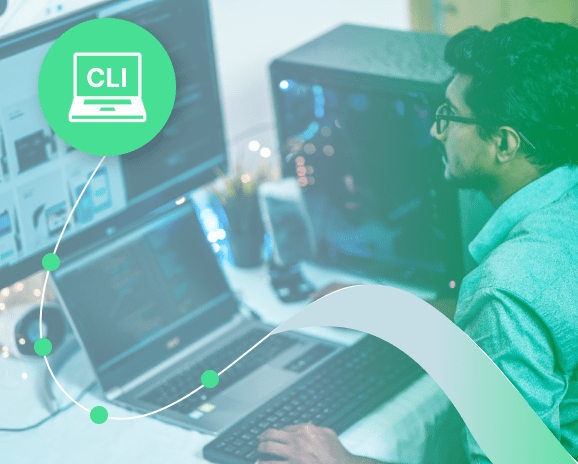
Let’s delve into the latest enhancements in Qyrus’ mobility command line interface (CLI)! Brett and Joyal are here to guide us through the changes, emphasizing a more informative and user-friendly experience for executing and managing tests from the command line. Notable updates include improved feedback mechanisms and the introduction of a flexible first-available device feature. Let’s jump right in!
Tell us more about these new mobility CLI changes.
Brett:
So, with these changes, we’ve focused on enhancing the feedback users receive when they trigger an execution. This is all about providing a more informative and user-friendly experience. Additionally, we’ve introduced the first available device feature for executions, offering users greater flexibility.
Joyal:
Another notable improvement is the shift to reading CLI arguments from a configuration file instead of passing everything with the commands. This adjustment aims to streamline the process and make it more user-friendly.
What is the overall impact these new changes might have?
Brett:
The impact of these changes is significant, touching both the test execution and test building aspects. As mentioned earlier, users now have the ability to import or update scripts directly from the CLI and execute them accordingly. It’s an improvement that enhances the efficiency of the entire testing process.
Joyal:
These changes contribute to a reduction in effort. The streamlined processes, especially with the ability to import and update scripts from the CLI, make tasks more efficient and less resource-intensive. It’s a positive shift towards optimizing efforts in testing workflows.
How might this feature help testers, developers, and business technologists? What value can this feature bring?
Brett:
For testers, this feature opens up the ability to create and update scripts directly from the CLI. The improved feedback mechanism provides them with a clearer understanding of the execution state, and the introduction of the first available device feature adds a layer of flexibility by eliminating the need to wait for a specific device.
Joyal:
From a developer’s perspective, this feature facilitates the building and updating of scripts, aligning seamlessly with the iterative nature of developing or changing apps. For business technologists, the utility might be a bit constrained unless they possess in-depth technical knowledge. Nevertheless, the collaborative aspect between developers and testers is enhanced, contributing to smoother app development and testing processes.
Does the same or similar functionality exist without Qyrus, and how do competitors address similar problems?
Joyal:
Well, without Qyrus, users essentially have to take the DIY route and build the CLI app themselves to match all the functionalities Qyrus offers. However, this involves a significant investment of time and requires a certain level of technical knowledge. It’s not as straightforward as having a ready-made solution like Qyrus.
How do you see this feature impacting day-to-day operations across organizations?
Brett:
Users now have enhanced knowledge about the state of an execution, enabling them to troubleshoot and fix configurations more effectively. The ability to create and modify scripts and initiate executions directly through the CLI without relying on the Qyrus UI streamlines workflows and enhances efficiency.
Joyal:
In terms of day-to-day operations, these updates introduce a significant speed boost when working with Qyrus. If you find yourself triggering executions with the same configurations consistently, you can simply run the same command, eliminating the need to manually select configurations through the UI or specify command arguments each time. Additionally, the introduction of the first available device feature further expedites the process by automatically selecting the first available device for execution, whether from a list of dedicated devices or a device pool. It’s all about making the workflow faster and more efficient.
In conclusion, the latest mobility CLI changes from Qyrus, explained by Brett and Joyal, mark a significant step forward in test execution and script management. By streamlining processes, enhancing feedback, and introducing a flexible device feature, these changes contribute to a more efficient and optimized testing workflow. Keep an eye on Qyrus as it continues to redefine the CLI experience for testers and developers.






