Feature Friday: Unlocking Automation-Qyrus CLI Packages for Seamless Automated Testing
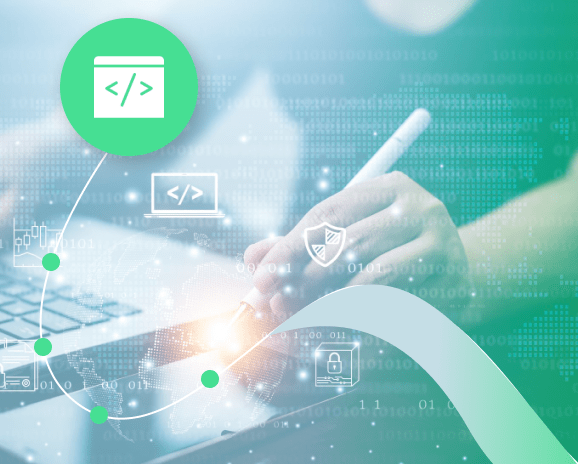
Automation is impacting every facet of our world. With robots assembling cars, chatbots taking over customer service, drones delivering packages, and smart homes mitigating the need for light switches and automating appliances, it begs the question of why should testing be any different. And even with the birth of automation within testing, there is a limit to functionality. Though tests can be run in automation, bringing them into larger workflows including CI/CD tools has become increasingly difficult as testing complexity increases. This week’s Feature Friday is brought to you by Parth and Suraj who will discuss how CLI packages offered by Qyrus allow users to trigger automated test scripts without ever leaving the UI, making testing a truly automated, and hands-off experience.
Tell us more about the Updates to CLI commands offered by Qyrus and their use cases.
Parth:
Our CLI commands package is constantly being updated to add more functionality. In this case, we have recently added a CLI package for API testing. This means that Qyrus now has the capability to trigger executions across API tests without having to access the UI. Simply select the desired scripts and they can be triggered through CLI commands.
Suraj:
Exactly, there is no longer a need to access the UI to trigger executions. In essence, trigger straight from your pipeline, and all reports are then returned to the pipeline. Therefore, allowing Qyrus to do all the heavy lifting and automated testing in the back end, while users never have to leave their pipeline. Furthermore, all execution functionality with Qyrus carries over. This means you still can run parallel tests, data-driven tests, and any prerequisite APIs required to fulfill your API execution.
What is the updated CLI commands package’s overall impact on the testing process?
Parth:
The most impact is noticed throughout the test execution and reporting processes. Having the ability to execute straight from pipelines centralizes testing requirements, and having both data-driven and visual reporting relayed straight to the pipeline allows for robust reporting and defect management straight from pipelines.
Suraj:
This feature is seen as both an effort and time reduction. No more bouncing from a CI/CD tool back to the automated testing solution to correlate executions. And leveraging the execution capabilities and testing features offered by Qyrus’ automated testing solution, within an already established regression flow that defines existing best practices and requirements is a unique and powerful stack both in terms of time and effort.
How might CLI commands and the updates to the CLI package help testers, developers, and business technologists? What value can this feature bring?
Suraj:
Dedicated testers find the most use from this feature. As testers often develop and maintain regression suites and testing pipelines, leveraging test building capabilities of Qyrus to build API tests in a steadfast, low-code no-code, manner and then implementing them straight into existing pipelines with already established logical flows, through a simple-to-use CLI package provides both power and simplicity. And with execution features of Qyrus alongside relayed reporting, Qyrus enhances any CI/CD tool, allowing testers to get the most out of their pipelines and automation.
Parth:
Developers are also no exception. Developers now can add these CLI commands to their builds, forcing a triggered execution as soon as their APIs are deployed. Now taking an automated shift left, as soon as developers push new code there is already a pipeline execution in place triggering a set of dedicated test scripts and relaying the reporting to a centralized location. This provides immediate feedback during development cycles, making the deployment process more efficient.
Suraj:
Though business analysts typically do not execute CLI commands, this feature also caters to the centralization of testing and reporting, making it significantly easier for more team members to enter the testing process. Where tests were previously maintained by code and executed using scripts and coded commands, with CLI packages alongside Qyrus’ rich reporting, Business analysts can easily refer to CI/CD pipelines and previous executions to further analyze application builds. With screenshots, tables, and direct data analysis, it is simple to understand testing requirements, follow the execution, and analyze reports for proper functionality. This involves more personas throughout the testing process, promoting a collaborative testing structure.
Does the same or similar functionality exist without Qyrus, and how do competitors address similar problems?
Parth:
Before Qyrus there is a concept of automated testing, however, the difference comes in the ability to trigger executions which are then relayed onto pipelines. These additions truly enhance CI/CD pipelines, arming them with parallel testing and rich reporting features that Qyrus offers, while also simplifying the execution and organization process.
Suraj:
In the industry today, across point solutions and competitors, there is no option that not only allows you to trigger executions but also relays important and use case-centric data back into the CI/CD tool. In essence, being able to run regression without ever leaving the pipeline.
How do you see Updates to CLI command packages impacting day-to-day operations across organizations?
Parth:
The power of the CLI command package is that you can use it continuously, especially within pipelines and regression testing objectives. Anytime there is a deployment or a regression suite needs to be executed, developers and testers can simply execute the command, triggering all required executions. There is a limited need to even enter the Qyrus UI once scripts are created.
Suraj:
That’s correct and with the execution capabilities and robust reporting that Qyrus offers relayed straight to the desired pipelines. Furthermore, CLI commands can be reused with minimal changes required to run a desired test or suite of test scripts. Adding simplicity, automation, and reusability to regression testing, enhancing CI/CD and regression testing and truly making a positive impact on deployment time and resources.
To take all of the benefits of Qyrus’ automated testing solution, and place it behind a triggered execution, truly and uniquely automates the testing process. Enhancing CI/CD tools with an already optimized testing solution brings about the best of both worlds. As your pipelines logically organize workflows and regression suites, they can now trigger the accompanying executions on Qyrus and return required reports straight to pipelines. In other words, the power of pipelines enhancing with the heavy lifting of Qyrus truly optimizes the testing and Quality Assurance process. Join us next week for Feature Friday as we delve further into Qyrus’ features and functionalities that revolutionize the testing process.






