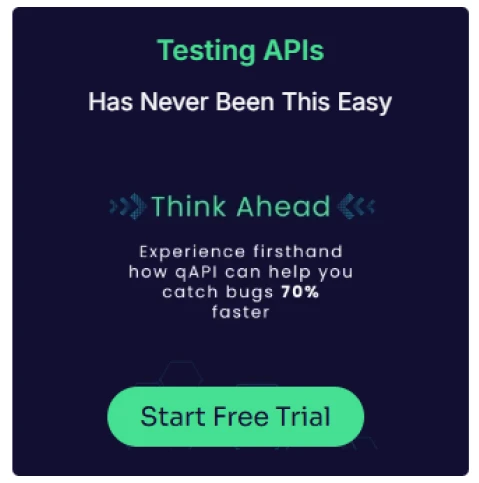Get Started with QAPi: The Qyrus API Testing Platform


Handling APIs correctly is hard to crack, as they are the backbone of modern applications. They enable different systems to communicate seamlessly, facilitating everything from basic data retrieval to complex transaction processing. For developers, admins, and product managers, the reliability and performance of these APIs are critical.
API management tools help significantly in reducing downtime or performance issues that lead to user-facing errors, latency, and ultimately, a loss of customer trust. In today’s competitive software landscape, users have little patience for unreliable applications. An issue at the API layer can quickly escalate, causing customer churn and negatively impacting the business.
This is why API testing platforms are so important. Thorough testing ensures that APIs function correctly under various conditions, providing a safety net that helps prevent issues before they reach the end user. It’s about more than just catching bugs; it’s about ensuring that your application delivers a seamless experience every time.
Effective API testing platforms and practices can make this task more manageable, giving your team the confidence to innovate and push boundaries without compromising reliability.
Introducing QAPi
A cloud-based platform that simplifies and automates your entire API testing lifecycle. QAPi (Qyrus API Testing Platform) offers API testing coverage, as it automates and monitors the quality and performance of the endpoints, to ensure a seamless experience for your products and services.
Effortless Testing: Our intuitive interface is designed to simplify the creation of API tests, eliminating the need for extensive coding. This allows your team to focus on test strategy rather than implementation details.
Harness the Power of Automation: Utilize global variables, parameterization, and token management to automate repetitive tasks. These features significantly reduce manual effort, enabling your team to execute tests quickly and consistently.
Comprehensive API Support: Our platform supports testing across REST, SOAP, and GraphQL APIs. With just a few clicks, you can ensure that all aspects of your application’s API layer are thoroughly tested.
Enhanced Test Coverage: Achieve in-depth testing with assertions on API body, path, and headers. Additionally, our schema generator facilitates comprehensive testing by ensuring that your APIs adhere to predefined standards and structures.
Seamless Integration: Easily import and reuse functional APIs and response data, ensuring a smooth workflow within your development ecosystem. This integration capability allows you to maintain consistency and reliability across your testing processes.
Ready to Get Started with QAPi?
Signing up is easy and takes just a few minutes. Here’s a quick guide:
To begin accessing our platform, you need to create a user account. There are three simple ways to sign in:
Sign in using your Email or Google Account.
Sign in with your Quinnox Account.
Sign in using your LinkedIn Account.
Here’s how to get started:
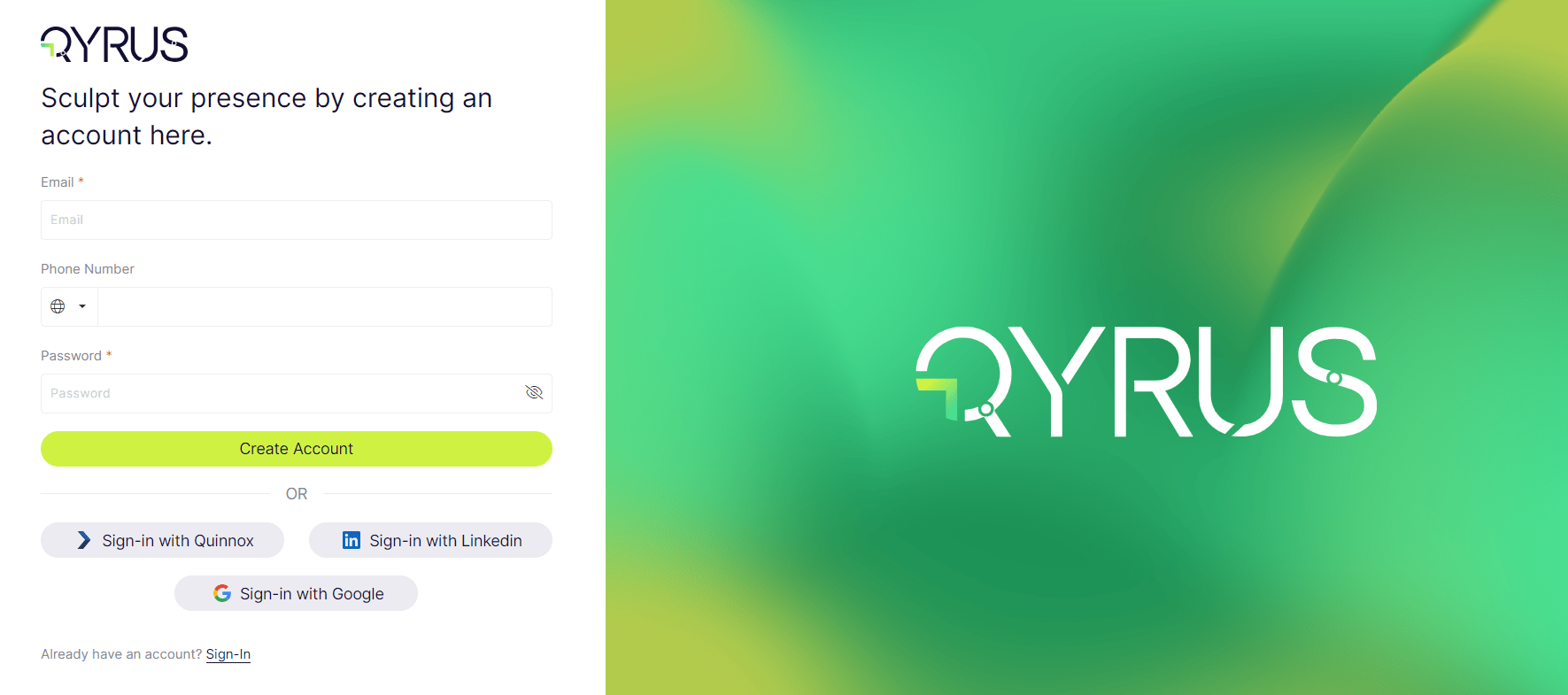
- Click on the “Sign-up” button.
- Enter your preferred email address.
- Optionally, provide your mobile number.
- Set a secure password.
- The system will send a verification code to the registered email address. Enter the code and confirm the account.
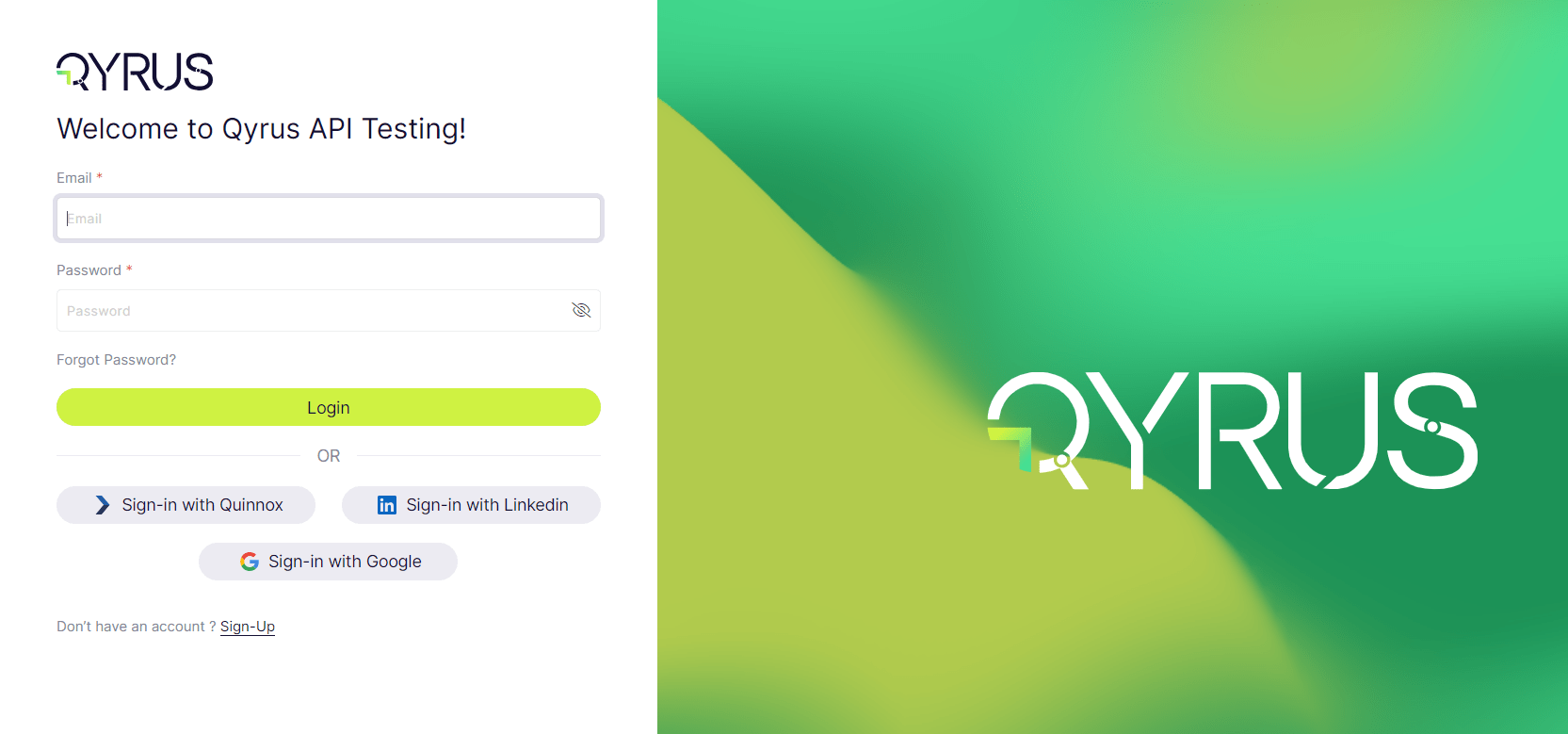
- Once the above steps are completed, user profile will be created.
- After logging in, enter your name. This helps personalize your experience on our platform.
- Add a Profile Photo (Optional)
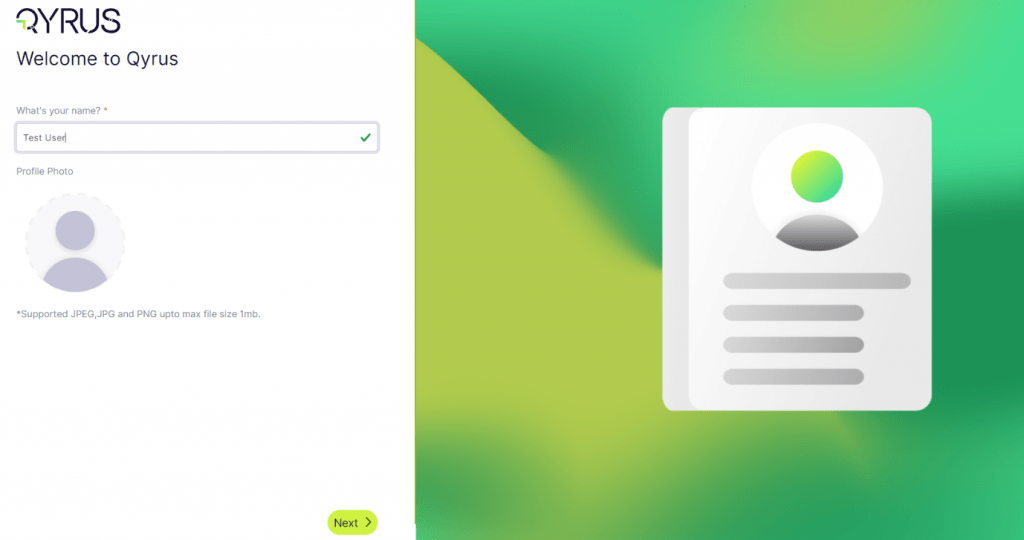
- Initiate Workspace Creation: To organize your projects and APIs efficiently, you’ll need to create a workspace.
- Name Your Workspace: Enter a unique name for your workspace. This is where all your APIs will be accessible, making it easier to manage your projects.
- Click on ‘Next’
- Select the plan that best suits your needs (Freemium or Pro).
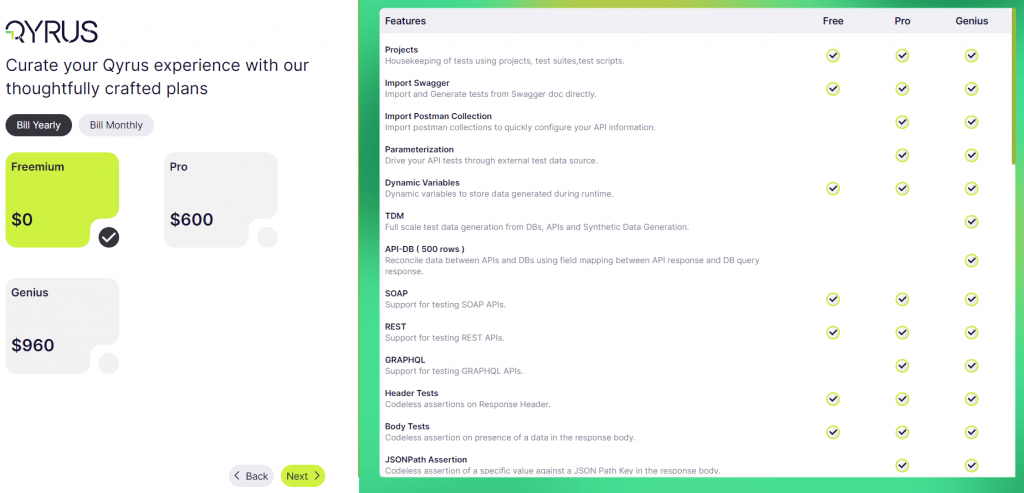
- Upon successfully logging in, the Qyrus API bot will greet you. This bot is designed to provide an overview and assist you in navigating the platform.
Freemium or Pro? What’s the difference?
Here’s a closer look at our two categories. Below are the features and capabilities offered so you can leverage its plans to suit your specific needs.
1. Freemium Plan: Your Launchpad for API Testing
The Freemium plan is a perfect entry point if you are new to Qyrus or want to experiment with its features before accessing. Here’s what you get with the Freemium plan:
Project Management: Establish a structured testing environment by creating projects, managing test suites, and building test scripts.
Seamless API Integration: Effortlessly import existing API specifications from popular tools like Swagger and Postman. This eliminates the need for manual configuration and streamlines your workflow.
Broad API Support: Perform basic API testing on a variety of protocols, including both SOAP and REST APIs. The Freemium plan allows you to explore Qyrus’ compatibility with your specific API types.
Test Management: Organize your testing efforts efficiently with project creation, test suite management, and test script-building functionalities.
Essential Testing Features: Perform basic API testing coverage features like postman collection import and basic request generation.
2. Pro Plan: Unleash the Power of Automation
The Pro plan offers a significant leap in functionalities, ideal for teams who require a more robust testing suite. Upgrading to Pro grants you access to all the features included in the Freemium plan, plus a variety of additional benefits:
Advanced Features: Drive your tests using external data sources with parameterization. Dynamic variables allow you to store data generated during runtime, further enhancing your testing capabilities.
Enhanced Data Handling: The Pro plan unlocks TDM (Test Data Management) functionalities. Generate comprehensive test data from various sources including databases, APIs, and synthetic data. Additionally, users can reconcile data between APIs and databases, ensuring data consistency across your systems.
The information should be a good start for a new user to explore the QAPi platform. You can now have a tour of the cloud application and interact with our Qyrus API Bot for further queries.
Register for the Freemium account here!
Stay tuned for our next blog post, where we’ll delve deeper into API testing coverage and explore best practices for creating projects and testing APIs real-time. We’ll also demonstrate how QAPi can elevate your test automation capabilities with our powerful platform.