There’s a moment every QA engineer faces — when the current testing setup finally cracks.
Maybe it’s yet another broken regression suite. Maybe it’s a release delayed because of flaky API validations. Or maybe it’s just that one thought: “There has to be a better way to do this.”
That moment is when you stop treating API testing as just another task — and start seeing it as a system.
And like any well-oiled system, it needs the right tools, backed by the right strategy. Not just something that “runs tests,” but something that learns with your team, scales with your architecture, and adapts to change without slowing you down.
You don’t need a tool full of bells and whistles. You need one that’s practical. One that saves time instead of creating more work. One that doesn’t just fit into your CI/CD pipeline — it accelerates it.
In this guide, we’ll break down the 10 essential features that separate good API testing tools from great ones — without overwhelming you with jargon or vendor fluff.
By the end, you’ll have a clear, actionable checklist to evaluate any tool and confidently choose the one that’s the right fit for your tech stack, your workflows, and your future goals.
Let’s get into it.
1️⃣ First things first.
What is API testing?
Once you build your APIs, testing your APIs is the process to evaluate them based on their functionality. It involves running tests to send requests, validating responses, and verifying workflows across various systems. The goal is to ensure APIs can handle data correctly, follow business logic, and move smoothly between software components.
A good API testing tool should cover functional, security, performance, and contract testing, integrate with CI/CD, support mocking, data-driven tests, and provide insightful reporting capabilities.
But not all tools are built the same. Each tool in the market has some upside and downside.
Start by getting clear on what you need:
• Are you looking for a new tool? What does your current tool stack miss out on?
• Do you want to abandon your current tool stack or just need an add-on?
• Want to stay in the loop on the latest trends and efficient practices?
This will set the tone and make things easier: where to spend your time.
For example:
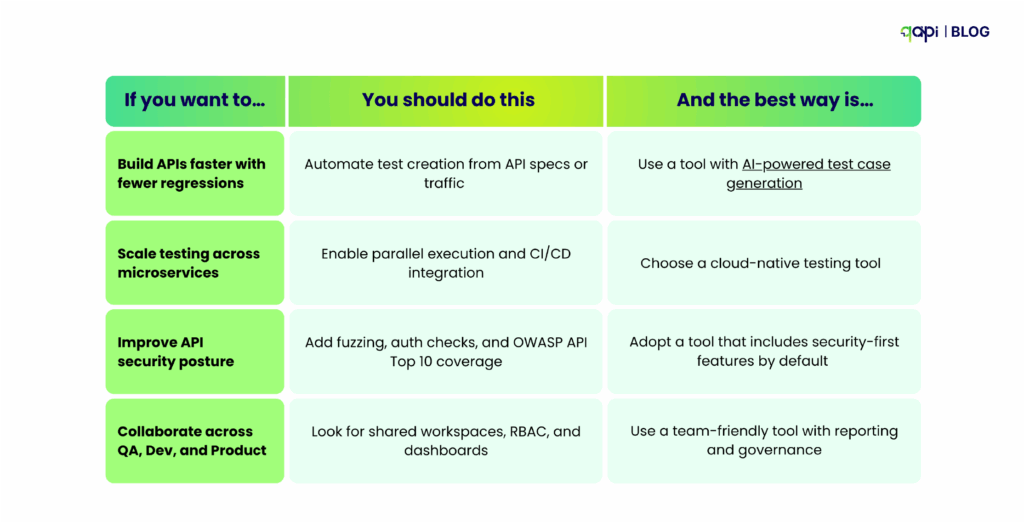
Before you ask,
What is the difference between API testing and UI testing
The difference between API and UI testing lies in their scope and approach. UI testing is focused on the entire user experience directly from the graphical interface, while API testing, on the other hand, puts focus on business logic and the data layer.
API Testing Advantages:
• Speed: API tests execute faster as they bypass the UI layer
• Early detection: Issues can be identified before UI development is complete
• Stability: Less likely to get affected due to environmental changes and UI modifications
• Data focus: Direct validation of business logic and data processing
UI Testing Strengths:
• User experience validation: Ensures end-to-end user workflows function properly
• Visual verification: Helps confirm proper rendering and interface behavior
• Integration testing: You can validate the complete application stack, including the frontend
2️⃣ Start With the People You Know
You don’t have to start from scratch; sometimes, the best thing is to just adapt what works for others, so learn and improvise.
Think about the problems you’ve had, someone else would have had it too at some point of time.
Don’t overthink, just start watching product tour videos, use all the tools with free trials. All it takes is just one click.
3️⃣ Here’s What an API Testing Tool Should Provide
Manual testing will only take you so far, but if you’re serious about setting the foundation for the future, using an API testing tool will be a good investment.
Because as your app grows, tools become hard to match efficiency and accuracy. In such cases, an API testing tool can automate repetitive tasks, integrate with your pipeline, and provide insights that manual methods can’t match—ultimately saving time and reducing errors.
Faster cycles, stronger reliability, and less downtime. It’s no longer a dream; it’s the bare minimum.
In 2025 itself, AI-powered features in qAPI like auto-generated tests have made our customers to move 3–5x faster without sacrificing quality.
Top 10 qualities needed in a API testing tool
1️⃣Flexible and Capable to test all API types: REST, SOAP, GraphQL
• Protocol Support: REST, SOAP, GraphQL, gRPC
• CRUD Testing: Create, Read, Update, Delete operations
• Negative Testing: User can verify error handling with invalid inputs
• Schema Validation: Ensure responses match OpenAPI or WSDL specs
• Assertions: Rich libraries for response content, status codes, and timing
2️⃣Security Testing: Protect What Matters To You
Modern tools must cover both authentication flows and threat detection.
• Auth Support: OAuth 2.0, JWT, API keys, rotating secrets
• OWASP Checks: Coverage of the OWASP API Security Top 10
Parameterization: Run security checks with varied datasets (tokens, credentials, wrong values) to validate performance under different inputs.
3️⃣Performance Testing: Prove Reliability at Scale
Users don’t just want working APIs—they want fast and reliable ones.
• Load Testing: Validate performance under expected traffic
• Stress Testing: Find breaking points
• Soak Testing: Detect memory leaks during long sessions
• Distributed Load: Generate traffic across regions to mimic real-world scenarios
• SLA/SLO Monitoring: Ensure performance targets are consistently met across all conditions
qAPI intelligent simulation helps teams to select virtual users as much as they need to identify problems before they hit you and your production!
4️⃣ Contract Testing: Keep Services in Sync
In microservices, a breaking change in one service stop a across dozen others a domino effect.
• OpenAPI/Swagger Support: Auto-generate tests from contracts
• Pact & Consumer-Driven Contracts: Validate expectations across teams
• CI/CD Integration: Run contract checks on every pull request
Authentication & Trust: Certificates (like TLS/SSL certs) prove that the API you’re talking to is really who it claims to be.
With qAPI you can add certificates in just a click, so you’re APIs are as secure as they can be.
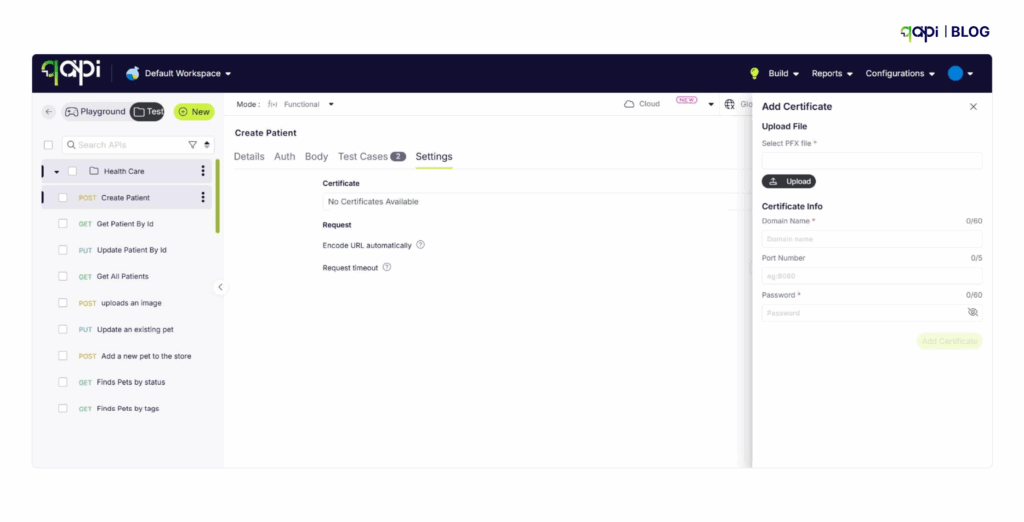
This ensures both sides of the connection (client + server) have proved their identity before exchanging data.
5️⃣Mocking & Virtualization: Test Without Waiting
No need to pause development while dependencies are still being built.
• Mock Servers: Lightweight simulations of API endpoints
• Service Virtualization: More complex, realistic simulations
• Parallel Tests: Run tests side by side so you save time and efforts
• Fault Injection: Simulate users or failure to harden systems
6️⃣Data-Driven Testing: Scale Scenarios with Ease
The tool you use should be able to easily handle different file types and data.
• Datasets: Import from CSV, JSON, or databases
• Parameterization: Run tests with multiple values automatically
• Synthetic Data: So that you can simulate realistic, privacy-safe datasets
• Data Lifecycle Management: Handle setup, cleanup, and isolation
7️⃣CI/CD Integration: Fit Into DevOps Pipelines
A modern tool shouldn’t “just work” with your delivery workflows, but it should be capable enough to integrate and work fine alongside your development cyclem
• CLI Support: So you can run tests from any pipeline
• Basic Integrations: GitHub Actions, GitLab, Jenkins, Azure DevOps
8️⃣Reporting & Analytics: Turn Results into Insights
Testing data results should fuel smarter decisions, not just pass/fail marks and shouldn’t confuse you further.
• Dashboards: Visualize trends and API health in a glance
• Flaky Test Detection: Spot and fix unreliable tests
• Trend Analysis: Track regressions over time
• Performance Analytics: Historical metrics for capacity planning
9️⃣Collaboration & Governance: Align Teams
Scaling teams need alignment and accountability. We’ve been seeing teams just playing catch-up, whether it’s Teams, Slack, or GitHub.
If you, your team, and your API collection are in one place, it pushes out more work and less confusion.
• Versioning: So everyone is aware of test history and rollback options
• Review Workflows: No need to share and wait for peer reviews before merging
• RBAC: Role-based access for compliance and security
• Audit Logs: Track changes and maintain governance
qAPIs shared workspaces are ideal for small, collaborative QA teams. And it can accommodate larger groups too, if you prefer.
🔟AI Assistance: The 2025 Differentiator
AI is no longer futuristic—it’s now already in your systems, so it’s only poetic and just that your API testing tool also has it.
• Auto Test Generation: Build tests based on your API specs or traffic
• Anomaly Detection: Flag unusual behavior before failures spread
• Workflow Explanation: Translate logs, API workflows into readable story so everyone can understand what’s happening and how the data is supposed to flow.
• Workflow Generation: With one click AI can stitch your APIs together in the right flow so you can directly focus on the performance of the entire setup. (qAPI offers that)
4️⃣How to Choose the Right API Testing Tool
Selecting the right API testing tool isn’t just about features—it’s about finding the right fit for your team, your tech stack, and your long-term goals. Here’s a practical checklist to making the choice easier.
1️⃣Ease of Use vs. Depth: UI, CLI, Extensibility
Choose a tool that balances usability with flexibility:
• Intuitive UI: Ideal for beginners or non-coders. Low-code platforms let teams get started quickly.
• CLI & Scripting: Advanced users need deep scripting capabilities for complex workflows.
• The qAPI advantage: Supports all API types, including REST, SOAP, and GraphQL. You can test Postman and Swagger collections directly—no coding required.
Tip: Look for a tool that grows with your team—from simple tests to advanced automation.
2️⃣The Tool Should Fit Into Your Tech Stack
Your API testing tool should seamlessly integrate with your existing stack:
• API protocols: REST, SOAP, GraphQL, gRPC
• Programming languages: Java, Python, JavaScript, etc.
• CI/CD tools: Jenkins, GitHub Actions, GitLab CI
Tip: For GraphQL-heavy stacks, Postman or Katalon can work well. But qAPI is a step ahead by eliminating compatibility worries by supporting every API type and version out of the box.
3️⃣Pricing, Licensing, and Support
Total cost of ownership goes beyond the initial license:
• Licensing models: Compare subscription vs. perpetual licenses, and user-based vs. execution-based pricing.
• Hidden costs: Training, infrastructure, integration, and ongoing maintenance.
• Support quality: Evaluate vendor support, documentation, update frequency, and community resources.
Example: Postman offers a free tier with 1M calls/month, but enterprise features and support come at a cost. qAPI offers a free tier with 5-user collaboration and a pay-as-you-go model, making it easy to scale so you can focus on testing and not on the bank.
4️⃣Proof of Value: Trial Criteria and Selection Checklist
Before committing, run realistic tests and define success metrics:
Trial Scenarios:
• Simulate your actual workflows
• Test complex API interactions
• Measure performance and reliability
Success Metrics:
• Test creation speed
• Execution time
• Defect detection rate
• Team adoption
Selection Checklist:
• Supported protocols and integrations
• Team size and skill level
• Performance and scalability needs
• Security and compliance requirements
• Budget and total cost of ownership
• Vendor stability and roadmap alignment
Pro tip: A trial can reveal whether a tool truly fits your team’s workflow and future growth—don’t skip this step.
qAPI stands out by combining simplicity, extensibility, and enterprise-ready features in a single platform, letting teams focus on testing—not troubleshooting tools.
5️⃣Build an Ecosystem You’re Proud To Be a Part Of
API testing has an approach problem. It has always been an assumption that API testing has to be done by a skilled workforce; it needs to be done only manually, and automation alone is not enough.
But, automation in API testing isn’t about running the same tests. The best way towards it is leveraging AI-automation to run tests faster, effectively to avoid re-runs, build scalable APIs and run tests end-to-end all at one place.
You don’t need to run behind different tools; you just need a one-stop solution for all your API testing needs, where real testing happens.
That will help you understand your APIs better and build scalable applications the kind that puts you on track for long-term success.
You can use qAPI at every step to streamline your API building process
FAQ
Use CSV/JSON datasets, parameterized inputs, and boundary or negative datasets. Test data masking ensures privacy compliance.
Trend dashboards, coverage heatmaps, failure rates, and graph results showing response rates as actionable insights.
Shared collections, role-based access, peer reviews, and audit trails improve consistently across teams so you can finally have faster releases.
Consider team size, architecture (monolith vs. microservices), and release frequency. Evaluate open-source vs. AI-powered tools based on long-term fit, ease of use, integrations, and total cost of ownership.
Combining them simulates real-world conditions, helping you detect degradation earlier and re-create production usage data.

