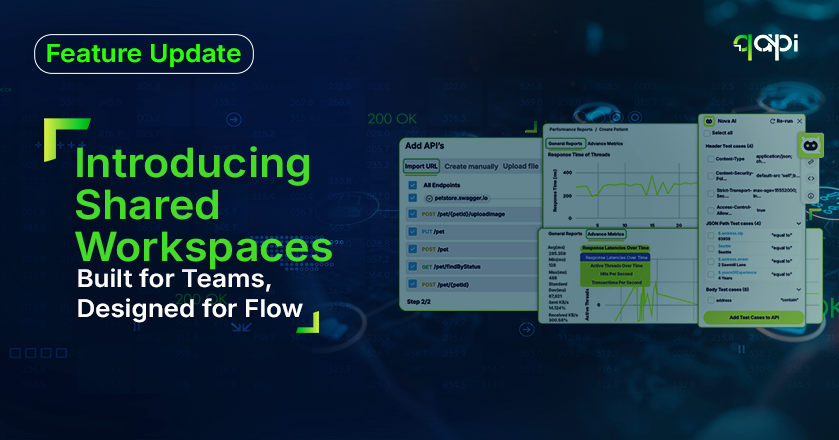At qAPI, our mission has always been clear — to simplify API testing and make it more accessible to everyone. But we know that modern software teams don’t just need faster testing — they need better collaboration.
That’s why we’re excited to launch one of our most requested features yet: Shared Workspaces.
This update unlocks seamless collaboration for teams using qAPI — giving developers, testers, and cross-functional teams the ability to co-create, manage, and execute API tests together in real-time. Whether you’re a solo developer or part of an enterprise QA team, this feature adapts to your workflow, and lets you and your team work together.
Here’s what it can offer to your workflow:
Shared Workspaces: A single hub where team members can:
- Create, edit, and run tests, test suites, and collections.
- Share environments (e.g., staging, production), variables (e.g., URLs, tokens), and certificates.
- Work together in real-time with equal permissions.
Private Workspaces: A personal space for solo work, keeping your tests, environments, and variables isolated.
Flexible Data Sharing: Copy APIs, test suites, collections, or variables between Shared and Private Workspaces in either direction, without syncing or linking.
Plan-Based Limits:
✅ Free Plan: Up to 3 collaborators per Shared Workspace, all with admin access.
✅ Genius Plan: Up to 10 collaborators, with one admin (the subscriber) who can assign additional admins.
✅ Enterprise Plan: Up to 10 Shared Workspaces with unlimited collaborators and up to 5 admins.
- Smart Invitations: Invite team members via email, with prompts for users joining via company domains to connect with existing teams.
- Workspace Limits: Users can join up to 5 Shared Workspaces (created or invited), ensuring scalability without overload.
"Admins handle user management, payments, and (in Enterprise) workspace visibility toggling. Only the workspace creator can switch a workspace between Shared and Private.”
Get Built-In Collaboration for Teams
Inside a Shared Workspace, you can:
✅ Co-create and edit test collections
✅ Share environments and variables
✅ Run tests collaboratively
✅ Move or copy assets between shared and private spaces
And Data Isolation and Flexibility
Workspaces ensure data boundaries are respected:
✅ Shared workspaces = shared assets
✅ Private workspaces = private data
✅ Copy tests, APIs, variables, or entire collections across workspaces — with no data leakage
You’re always in control of what gets shared, and when.
For the UI, as stated we have introduced new components for workspace management and team invitations, keeping the experience intuitive. To handle plan enforcement, we implemented soft limits (e.g., 3 collaborators for Free, 10 for Genius) and validated invite links to prevent unauthorized access.
From managing environments to running test suites as a team, Shared Workspaces will bring structure, speed, and scale to your API testing process.
So go ahead — invite your team, set up your shared space, and test like you’ve always wanted to: together only on qAPI. Try now