According to Gartner, 74% of organizations now use microservice architecture, with an additional 23% planning adoption—showing strong, real-time growth well beyond the projected predictions made in 2019.
Now that microservices and cloud-native apps usage is at an all-time high, every enterprise application relies on an average of 40-60 APIs.
Most of the time, organizations that are doing well in their API management programs are simply too busy to share their experiences with others. On the other hand, other organizations are still connecting the dots and are too careful to make the move.
You are constantly building APIs and writing tests, so it’s only safe and logical that you test them every time.
ChatGPT has been the go-to source for many, but it’s only as useful if you know what you’re testing for, what parameters you want to set. But what you don’t realize is that the text queries (prompts) a user enters into AI models and the responses the models generate are always not what you can expect.
For example, say a user asks ChatGPT, “Attached is my JSON file. I want you to create test cases around it.”
Now, you would obtain the test cases and run a subsequent query to test them, but how trustworthy is ChatGPT’s answer? Or how detailed are the test cases? Are they genuinely solving the problem or making things worse?
Also, one thing to note here is that each time there’s a change in the API, you end up repeating all the same processes and tracking how the responses change over time.
What’s the key difference between testing it directly on qAPI? Instead of re-running every test and worrying about test cases and different APIs, you can test your APIs for free, completely end-to-end.
Let’s look at it closely.
The Limitations of ChatGPT for API Test Automation
Generative AI is impressive, but here’s what it can’t do (yet) when it comes to end-to-end API testing:
1️⃣ No Real-Time Environment Integration
ChatGPT can generate test scripts, but it can’t execute them in your staging or QA environments. So you’re doing the log work of copying the contents from one place to another. There’s no runtime context, meaning it doesn’t know your authentication tokens, environment variables, or dynamic data setups.
You’re getting a test code that:
• Has never been executed
• Hasn’t verified a single API response
• Can’t prove it actually works.
2️⃣ Inconsistent and Generic Script Generation
Prompts produce different outputs each time. You will have to work more on curating your prompts. ChatGPT’s generated test scripts may vary in syntax, framework, or structure — a major red flag for teams maintaining hundreds of APIs. For obvious reasons, because:
Test Suite A might be of Postman syntax
Test Suite B uses Python requests
Test Suite C uses REST Assured.
Your team will now have maintains three different testing approaches for the same API.
But with qAPI, you can skip all these worries because it supports all API types and formats. You can either directly upload the URL or file or create the API manually and test it.
You can either directly upload the URL or file or create the API manually and test it.
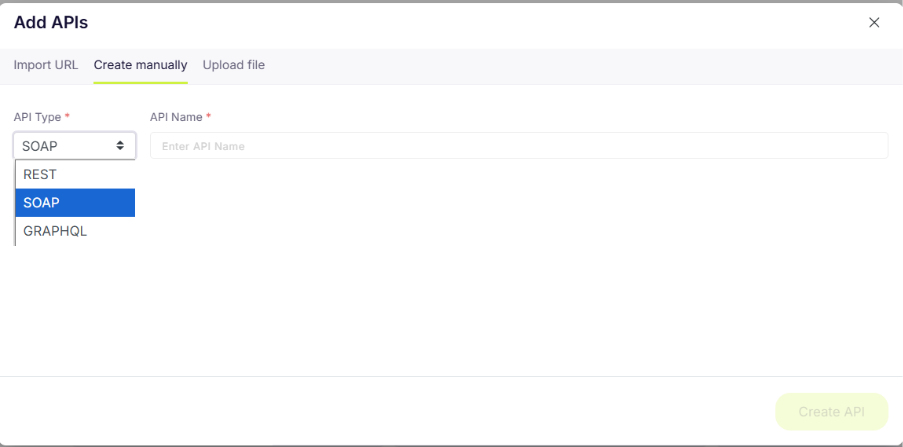
3️⃣ Data Privacy and Security Risks
Feeding real API payloads or credentials into ChatGPT raises serious privacy concerns. Sensitive tokens or data may be stored or logged externally — an unacceptable risk in regulated industries.
For industries under GDPR, HIPAA, PCI-DSS, or SOC 2 compliance, this is grounds for termination, not really a productivity hack.
qAPI maintains compliance and keeps your data secure in safe environments. You can run the application locally or in the cloud.
4️⃣ Limited Test Validation and Reporting
ChatGPT can tell you what to test, but not how well it ran. It doesn’t provide execution logs, schema validation, or analytics dashboards for pass/fail metrics.
What ChatGPT will miss:
• Boundary conditions (negative numbers, zero values, maximum limits)
• Schema validation (is the response structure correct?)
• Data type validation (is that integer an integer?)
• Sequence dependencies (does this API require calling three others first?)
• Negative scenarios (401s, 403s, 500s, rate limit errors)
• Performance baselines (Is 5 seconds acceptable for this endpoint?)
You will again keep writing new prompts to test these out.
5️⃣ No Collaboration or Workflow Scalability
Testing is a team sport — testers, developers, and QA lead and even product managers need shared access, version control, and regression tracking. ChatGPT offers none of that.
qAPI on the other hand lets you create dedicated workspaces so you and your team are always in the loop. And the entire team has the access to the latest dataset.
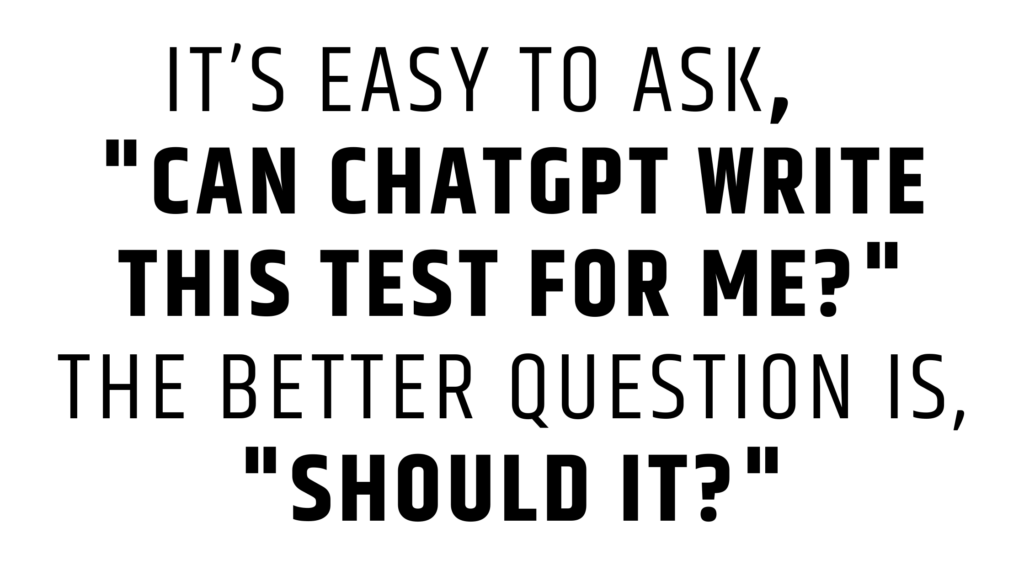
What Makes qAPI better for API Testing
qAPI bridges the gap between AI-generated suggestions and enterprise-grade automation. Here’s how it stands apart:
1️⃣Native API Test Builder + Dedicated Environments
qAPI connects directly with your API environments — staging, sandbox, or production — letting you run and validate tests in real time with live response data.
2️⃣Codeless or Code-Assisted Workflows
Whether you’re a tester or developer, qAPI’s interface adapts to your comfort level. Write tests visually or extend them with code — both are equally supported.
3️⃣Auto-Generation, Discovery, and Coverage Metrics
With AI-powered test discovery, qAPI scans your API collection, identifies untested endpoints, and auto-generates cases to boost coverage.
4️⃣ Advanced Assertions and Schema Validation
Validate every API response with built-in assertion libraries, JSON schema checks, and negative testing capabilities — no manual setup required.
5️⃣Built for Teams
Collaborate across shared workspaces, review execution history, assign roles, and view unified reports — everything built for QA at scale.
6️⃣CI/CD and Regression Integration
Plug qAPI into your existing DevOps setup. Run tests automatically during every deployment to catch regressions before they hit production.
7️⃣AI Tailored for API Testing
Unlike ChatGPT’s general text-generation approach, qAPI uses domain-specific AI trained to optimize dependency mapping, sequence automation, and dynamic data generation — all within testing workflows.
Practical Comparison: ChatGPT vs. qAPI
| Feature/Capability | ChatGPT-Generated Script | qAPI Platform | Why it Matters for Scaling |
|---|---|---|---|
| Setup Time | ~2 minutes (for one script) | ~5 minutes (for a full workflow) | qAPI can build more complex, ready-to-use tests in the same amount of time. |
| Maintainability | High Effort: Code changes needed for each API update. | Low Effort: Visual updates, make changes in an instant. | Users can reduce test maintenance overhead by up to 60% with qAPI |
| Environment Handling | Manual: Hardcoded URLs and variables. | Automated: Switch environments with a dropdown. | You can eliminate manual errors and enables seamless testing across the lifecycle. |
| Test Coverage | Minimal: Typically only the "happy path." | Comprehensive: AI generates positive, negative, and data-driven tests. | Catches more bugs in the early stages, testing edge cases and invalid inputs. |
| Reusability | Low: Scripts are single-purpose and isolated. | High: Workflows and test steps are modular and reusable components. | Speeds up the creation of new test suites by leveraging existing assets. |
| Reporting & CI/CD | None: Requires custom frameworks (e.g., PyTest, Allure). | Built-in: Rich dashboards, historical data, and good CI/CD integration. | Provides immediate, actionable feedback to the entire team. |
ChatGPT has made our lives easier; there’s no doubt; it is excellent on various levels, generating code snippets and ideas. But with qAPI, a production-ready testing platform—it makes it easy to create maintainable, scalable, and end-to-end testing suites that drives value and saves time.
Here’s what qAPI offers:
1️⃣Endpoint Discovery: You import your OpenAPI/Swagger spec or Postman collection. qAPI automatically discovers the endpoints and its dependencies.
2️⃣AI Automap: You select the endpoints for a user journey (e.g., Login, GetUser, CreatePayment).
qAPI’s AI Automap analyzes the relationships and automatically chains them, passing the authToken from Login and the userId from GetUser to the final step.
1️⃣End-To-End Testing: You link the entire API collection or internal data source to run hundreds of variations (different amounts, payment methods, user roles) in a single execution.
2️⃣Environment Management: You run the exact same test against Dev, Staging, or UAT by simply selecting the environment from a dropdown menu. All environment-specific variables are managed separately so you and your teams can collaborate with ease.
3️⃣The ROI and Business Impact
• Switching to qAPI isn’t just a technical upgrade — it’s an operational advantage and a smart move:
• 60% faster test generation with AI-assisted automation
• 50% fewer bugs in production from improved test coverage
• 30–40% reduction in release time with integrated CI/CD
• Higher team velocity and cross-functional visibility through collaborative reporting
Key Takeaway: The ROI of a platform like qAPI isn’t just about saving QA hours. It’s about moving towards faster innovation, protecting customer trust, and ensuring that your application works when it matters most.
Measures to Improve API Testing Results with qAPI
If you’ve been experimenting with ChatGPT-generated test scripts, then you’ll love what qAPI has to offer because it’s simple and intuitive. All you need to do is:
1️⃣Import your API specs/Swagger/Postman collections into qAPI
2️⃣Execute all the imported APIs; qAPI will generate the test cases around it.
3️⃣Map your endpoints to live environments or use AI Automap to skip the manual effort workflows in minutes
4️⃣ Add assertions and schedule tests(Functional, Performance and Process tests) in CI/CD
5️⃣Review detailed reports and fine-tune your coverage.
Traditional manual testing or using these LLMs will only take you a step ahead, but if you want to play the long game, it’s always better to start investing in tools that make your life easier.
Conclusion
To see a change in performance, start looking beyond getting things done early and focus on doing things right. Pushing your APIs through qAPI not only provides you with an initial picture of the capabilities of your application and how it may perform in the real world.
Since the development behaviour is shifting, testing APIs faster and efficiently is as crucial.
As development behavior shifts toward faster iterations and AI-assisted builds, testing APIs efficiently has become just as crucial as writing them. To truly elevate your API testing strategy, you’ll need a detailed strategy, because platforms like ChatGPT, Gemini, and Perplexity show variations in responses and favored sources.
That means your testing strategy can’t afford to be one-dimensional.
You need depth. You need coverage.
You need a platform built to adapt to API complexity, scale with your workflows, and automate intelligently. For teams that want reliability, traceability, and real execution power, qAPI delivers what generative AI can’t: hands-free test generation, environment-level validation, and true automation at scale.
Ready to move beyond prototypes? Try qAPI for your next API release—and see the difference purpose-built automation makes.

